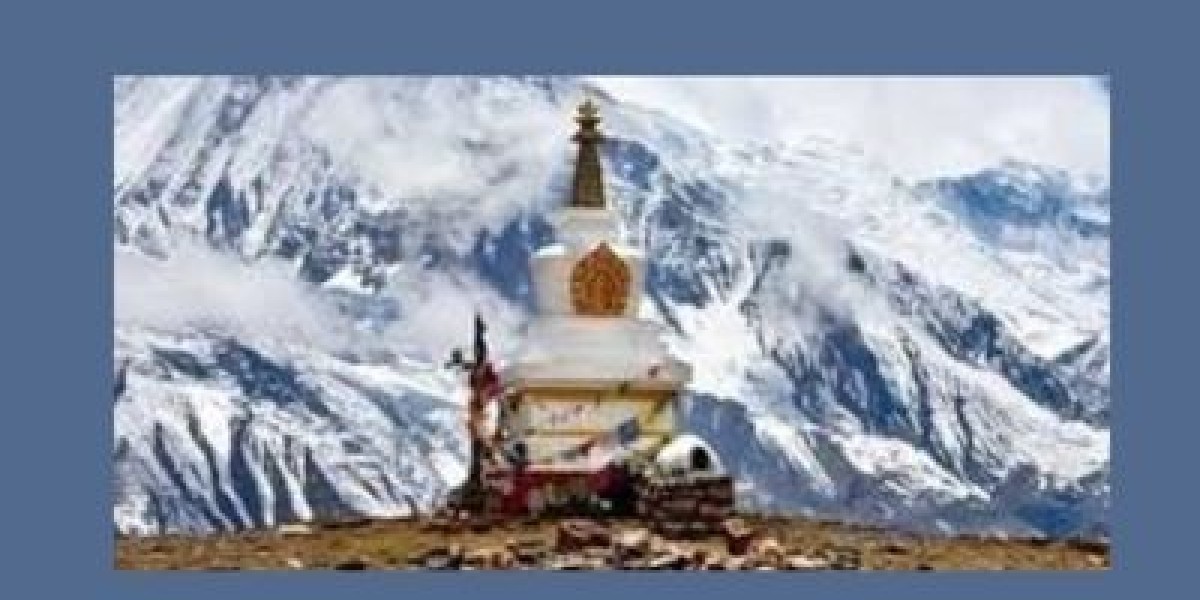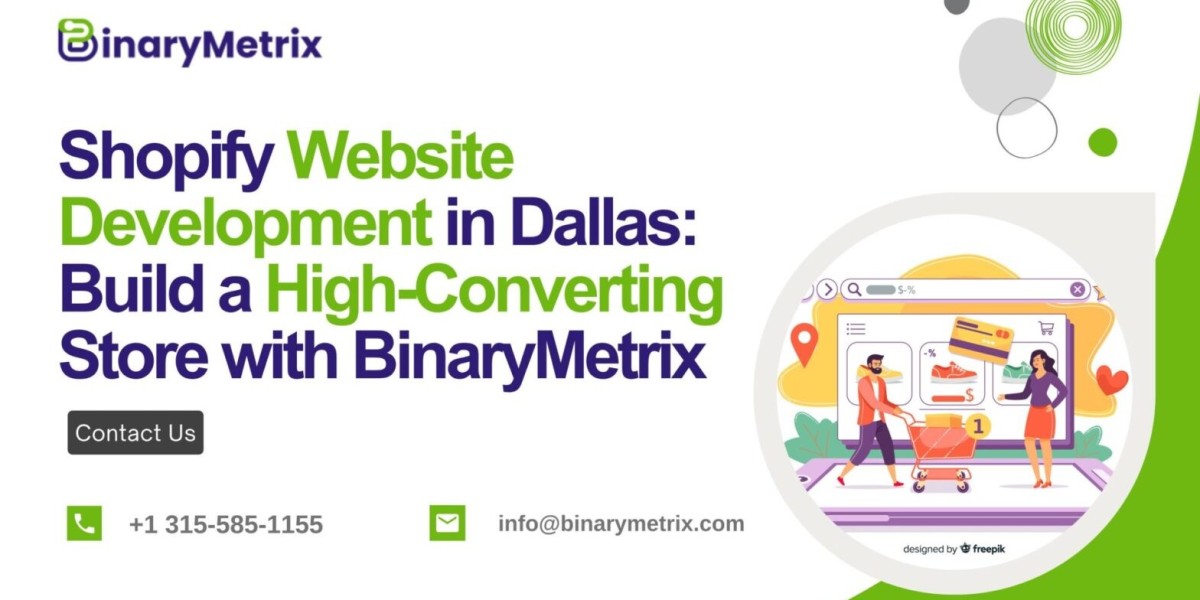Simulink, developed by MathWorks, is a powerful simulation and model-based design environment widely used across engineering disciplines for system modeling. It offers a block-diagram interface that allows engineers to design, simulate, and analyze dynamic systems in various domains such as control systems, signal processing, communications, and embedded systems.
Simulink system modeling enables users to represent complex systems using interconnected blocks that depict mathematical operations, system components, and data flows. By providing a visual and intuitive approach, it significantly simplifies the design process and enhances the understanding of system behavior.
Core Features of Simulink System Modeling
Graphical User Interface (GUI):
Simulink offers a user-friendly graphical environment where systems are modeled using block diagrams. Each block represents a specific function or operation, such as mathematical calculations, signal routing, or logic operations. The GUI allows users to drag and drop blocks, connect them, and configure parameters easily.Prebuilt Block Libraries:
Simulink includes extensive libraries of prebuilt blocks that cover various domains, including continuous and discrete systems, linear and nonlinear dynamics, and more. These libraries allow rapid prototyping without the need to write extensive code.Hierarchical Modeling:
Simulink supports hierarchical modeling, enabling users to create subsystems within a larger system. This modular approach improves clarity, reusability, and manageability, especially in large-scale projects.Simulation and Analysis Tools:
Users can simulate models to observe system behavior over time. Simulink provides tools for time-domain and frequency-domain analysis, signal visualization, and performance assessment. These simulations help identify design issues and optimize system performance before physical implementation.Integration with MATLAB:
Simulink seamlessly integrates with MATLAB, allowing users to leverage MATLAB’s computational capabilities. Data can be exchanged between Simulink and MATLAB, and custom functions written in MATLAB can be incorporated into Simulink models.Code Generation:
Simulink supports automatic code generation for various programming languages, including C, C++, and HDL. This feature is crucial for developing embedded systems, as it enables the deployment of models directly onto hardware platforms.
Applications of Simulink System Modeling
Control System Design:
Simulink is extensively used in designing and testing control systems. Engineers can model plant dynamics, design controllers, and simulate closed-loop systems to ensure stability and performance.Signal Processing:
In signal processing applications, Simulink allows users to model and simulate systems for filtering, modulation, demodulation, and more. It supports both fixed-point and floating-point operations, catering to various hardware implementations.Communication Systems:
Simulink facilitates the modeling of communication systems, including modulation schemes, channel models, error correction, and decoding. It enables the simulation of end-to-end communication chains to evaluate system performance under different conditions.Automotive Systems:
In the automotive industry, Simulink is used for modeling engine control systems, transmission systems, braking systems, and more. It supports the development of advanced driver-assistance systems (ADAS) and electric vehicle (EV) powertrains.Aerospace and Defense:
Simulink supports the modeling of flight control systems, navigation systems, radar systems, and other aerospace applications. Its ability to simulate complex multi-domain systems makes it invaluable in these industries.
Advantages of Using Simulink for System Modeling
Visual Representation:
Simulink’s graphical interface makes it easier to understand and communicate system behavior compared to text-based code.Rapid Prototyping:
Prebuilt blocks and simulation tools enable quick development and testing of system concepts, reducing development time.Accurate Simulations:
Simulink provides high-fidelity simulations that closely approximate real-world behavior, aiding in accurate system design.Ease of Integration:
Integration with MATLAB and other tools allows for a flexible and extensible modeling environment.Support for Multi-Domain Systems:
Simulink can model systems involving multiple physical domains, such as electrical, mechanical, and thermal, using add-on products like Simscape.
Conclusion
Simulink system modeling is a versatile and powerful approach to designing, simulating, and analyzing dynamic systems. Its graphical interface, extensive block libraries, and integration capabilities make it an essential tool for engineers across various disciplines. By enabling rapid prototyping, accurate simulations, and seamless code generation, Simulink streamlines the development process and enhances system reliability and performance. Whether in control systems, signal processing, communications, or embedded systems, Simulink provides a comprehensive platform for tackling complex engineering challenges.