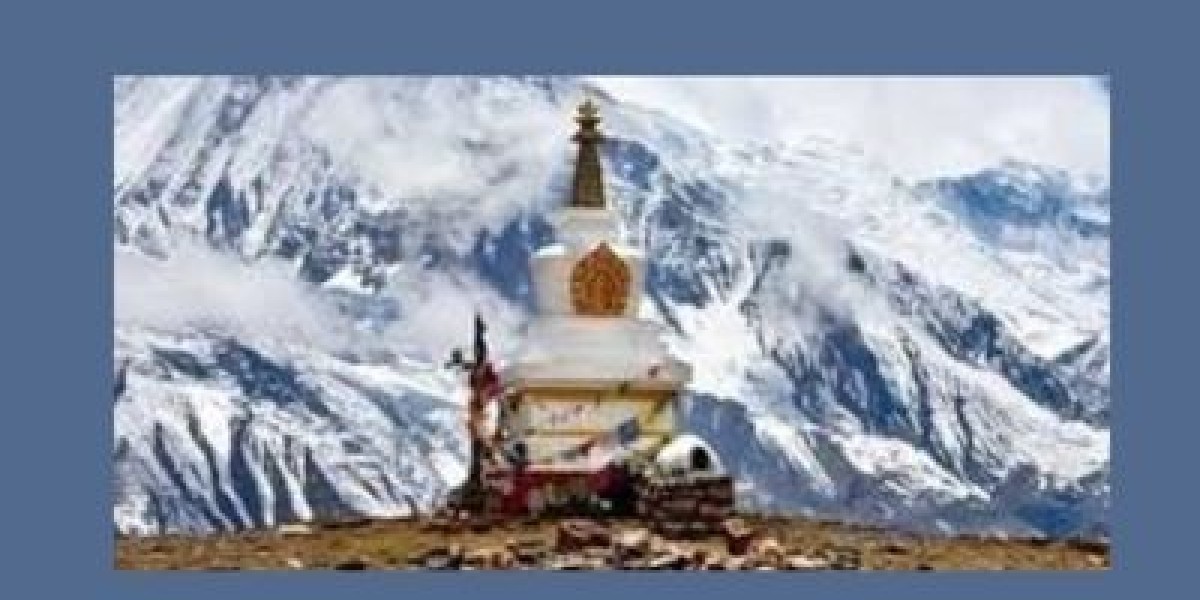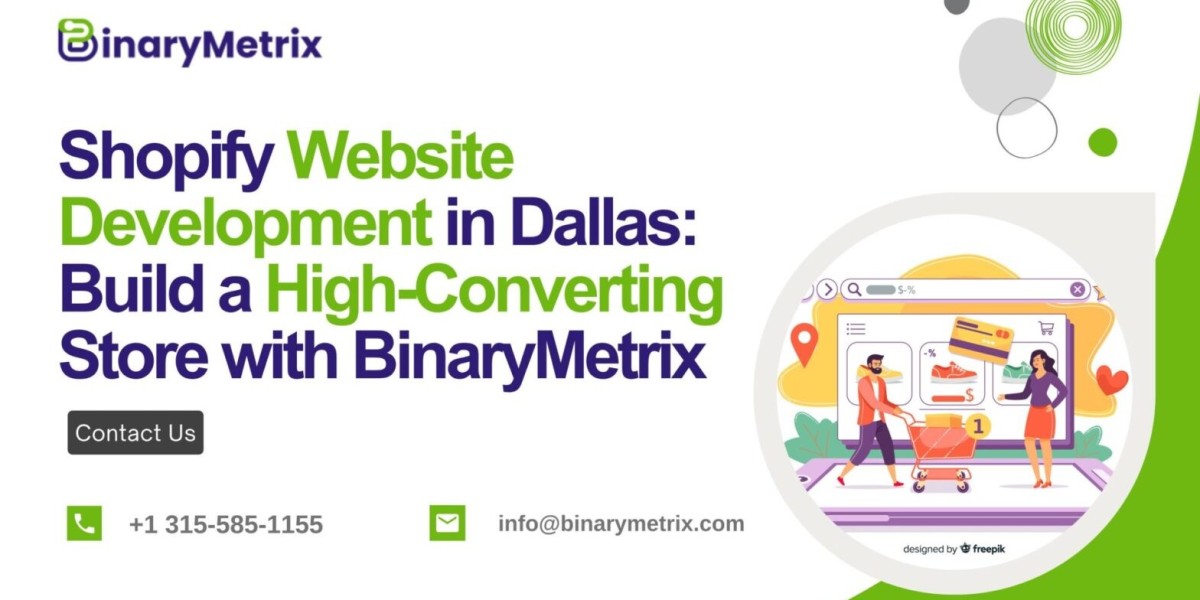In today’s competitive market, branding is everything. Whether you run a small business, manage a sports team, or plan to create personalized merchandise, your logo is the face of your brand. While digital platforms make it easy to showcase logos online, bringing that same design into the physical world requires a different approach. One of the most popular and professional methods is embroidery — putting your logo on hats, t-shirts, jackets, or uniforms.
But before your logo can be stitched onto fabric, it must be prepared properly. That’s where the process of logo digitizing comes in. Many people now search for a “logo digitizer online” or wonder how to “convert logo to embroidery file.” In this blog, we’ll explain everything you need to know: what logo digitizing is, why it matters, how online services work, and how to choose the best solution for your needs.
What is Logo Digitizing?
Logo digitizing is the process of converting a regular image (like a JPG, PNG, or PDF) into a special embroidery machine file. This is not the same as converting between image formats; it’s a technical process that maps out every stitch so the embroidery machine knows how to sew your design.
A professional digitizer uses embroidery software (like Wilcom, Hatch, or Pulse) to manually assign:
Stitch types (satin, fill, or running stitches)
Stitch direction to maintain a smooth look
Density so the fabric doesn’t pucker
Underlay stitches for stability
Thread sequence and color changes
The result is a machine-readable file (such as DST, PES, JEF, EXP, or EMB) that tells the embroidery machine exactly how to stitch your logo.
Why You Can’t Use a Regular Logo File
Many people assume they can upload a PNG or JPG logo directly into an embroidery machine. Unfortunately, it doesn’t work like that. Regular logo files are made up of pixels, while embroidery machines require precise stitch instructions.
If you try to embroider a regular image without digitizing, the machine won’t know how many stitches to place, where to change colors, or how to handle details. The result will either fail completely or produce messy, distorted embroidery.
That’s why it’s necessary to convert your logo to an embroidery file before starting the stitching process.
What is a Logo Digitizer Online?
A logo digitizer online is a service that allows you to upload your logo on the internet and have it professionally digitized for embroidery. Instead of finding a local embroidery shop, you can work with experienced digitizers worldwide and receive your embroidery-ready file by email.
This process typically works like this:
Upload Your Logo – Provide a high-quality image in JPG, PNG, PDF, or vector format.
Specify Details – Mention the fabric type, design size, and preferred file format (e.g., DST for Tajima, PES for Brother, JEF for Janome).
Digitizing Process – A professional digitizer prepares the file using embroidery software.
Delivery – The finished embroidery file is emailed to you, usually within 12–24 hours.
Stitch Test – You (or your embroiderer) run a test stitch-out to check the quality.
Why Choose an Online Logo Digitizer?
There are several advantages to using an online logo digitizer instead of relying solely on local shops:
1. Convenience
Upload your logo anytime, from anywhere, without leaving your office or home.
2. Fast Turnaround
Most online digitizing companies deliver within 12–24 hours, sometimes even faster for rush orders.
3. Affordable Pricing
Online services often offer competitive rates since they serve a global market. Bulk orders may also qualify for discounts.
4. Access to Experts
Online companies usually employ teams of skilled digitizers who work with different fabrics, machine brands, and design complexities.
5. Multiple Formats
A good digitizing company will provide your file in multiple formats (DST, PES, JEF, EXP, etc.), so you’re not locked into one embroidery machine.
How to Convert a Logo to an Embroidery File
When you need to convert a logo to an embroidery file, there are a few options available. Let’s explore them:
Option 1: Hire a Professional Digitizing Company
This is the most reliable option. Professionals understand stitch behavior, fabric differences, and machine limitations. They can handle simple logos as well as complex artwork, ensuring clean, durable embroidery results.
Option 2: Use Embroidery Software Yourself
If you own embroidery software like Wilcom, Embrilliance, or Hatch, you can learn to digitize your own logos. However, the learning curve is steep, and high-quality results require experience.
Option 3: Online “Auto Converters”
Some websites claim to instantly convert PNG or JPG files into embroidery formats. While tempting, these tools don’t truly digitize. Instead, they simply repackage the file, which embroidery machines cannot read correctly. The results are usually poor, leading to wasted time and materials.
Best Practices for Logo Digitizing
To get the best results when you convert a logo to an embroidery file, keep these tips in mind:
Submit High-Resolution Images – Clear logos produce sharper stitch results. Avoid blurry or pixelated files.
Simplify Complex Designs – Too much detail doesn’t translate well to embroidery. Remove fine lines or small text if possible.
Specify Fabric Type – Different fabrics require different stitch settings. Hats, t-shirts, and jackets all behave differently under the needle.
Communicate Size Requirements – A logo for a cap front (small) must be digitized differently than one for a jacket back (large).
Request Sample Stitch-Outs – Always test the digitized file on fabric before mass production.
Choosing the Best Logo Digitizer Online
If you’re searching for the best service to convert your logo to an embroidery file, here are factors to consider:
Experience & Reviews: Look for companies with positive testimonials and years of experience.
Portfolio: Ask for examples of past digitized designs.
Turnaround Time: Ensure they can deliver within your timeline.
Revision Policy: A good digitizing company offers free or affordable revisions.
Customer Support: Fast, responsive communication is essential.
Pricing: Look for transparent pricing without hidden fees.
Advantages of Professional Digitizing for Your Brand
When you invest in a professional logo digitizer online, you’re investing in your brand’s image. Some key benefits include:
Consistency: Every hat, shirt, or jacket will look identical.
Durability: Proper stitch density ensures embroidery lasts through washes.
Scalability: Once digitized, your logo can be used for multiple products and fabrics.
Professional Appearance: A clean, polished logo enhances your brand reputation.
Common Mistakes to Avoid
While working on logo digitizing, avoid these pitfalls:
Using Low-Quality Images – Leads to poor embroidery results.
Ignoring Color Matching – Thread colors may differ from your digital logo. Provide Pantone or brand color references if possible.
Choosing the Cheapest Option – Ultra-low-cost services may cut corners, resulting in messy stitch files.
Skipping the Test Stitch – Always run a sample before producing in bulk.
Final Thoughts
Embroidery is a powerful way to showcase your brand on apparel, uniforms, and merchandise. But behind every beautifully embroidered logo is a properly digitized file. That’s why finding a logo digitizer online and learning how to convert your logo to an embroidery file is so important.
By working with professional digitizers, you’ll ensure your designs translate perfectly from screen to fabric. High-quality embroidery digitizing not only improves durability and aesthetics but also saves you time, money, and frustration in the long run.
So, whether you’re a small business owner, a sports team manager, or simply someone who wants custom embroidered gifts, invest in professional digitizing. It’s the essential first step to making your logo look its best — stitch after stitch.